Create a Region object using a .kml file
-
Nate McCoun 6613f484be0f7
- Posts: 9
- Joined: Mon Apr 08, 2024 1:43 pm
Create a Region object using a .kml file
Are you interested in doing contact analysis with a specific area on Earth or the Moon?
FreeFlyer's Region object allows you to create a closed contour area on a Celestial Object's surface, defined by a series of planetodetic latitude and longitude points (also called vertices). A Region must include at least 4 points and must be a closed polygon, with the same values for the first and last points. The Region object is used to identify when a Spacecraft is over an area on the surface of a Celestial Object, or when a Spacecraft Sensor "sees" a region. Regions can be viewed in a ViewWindow object or using the View or Map commands.
With your FreeFlyer installation you have access to a few pre-defined Region objects including the Continental United States (CONUS.reg), Canada (canada.reg), and Africa (africa.reg). To streamline the creation of more complex Regions, you can use a .kml file and the attached KMLtoRegion Procedure. The Procedure takes arguments for a String for file path for the .kml file, Arrays for latitude and longitude, a Region object, and a Variable for the Celestial Object. The attached Mission Plan demonstrates reading in a .kml file for Japan and outputs a Region object and a 3D visualization of the created Region.
Note: You can use Google Earth to create waypoints and export a .kml file.
Once the Region has been created, you can load it into any Mission Plan for contact analysis.
FreeFlyer's Region object allows you to create a closed contour area on a Celestial Object's surface, defined by a series of planetodetic latitude and longitude points (also called vertices). A Region must include at least 4 points and must be a closed polygon, with the same values for the first and last points. The Region object is used to identify when a Spacecraft is over an area on the surface of a Celestial Object, or when a Spacecraft Sensor "sees" a region. Regions can be viewed in a ViewWindow object or using the View or Map commands.
With your FreeFlyer installation you have access to a few pre-defined Region objects including the Continental United States (CONUS.reg), Canada (canada.reg), and Africa (africa.reg). To streamline the creation of more complex Regions, you can use a .kml file and the attached KMLtoRegion Procedure. The Procedure takes arguments for a String for file path for the .kml file, Arrays for latitude and longitude, a Region object, and a Variable for the Celestial Object. The attached Mission Plan demonstrates reading in a .kml file for Japan and outputs a Region object and a 3D visualization of the created Region.
Note: You can use Google Earth to create waypoints and export a .kml file.
Once the Region has been created, you can load it into any Mission Plan for contact analysis.
- Attachments
-
- Japan.kml
- Japan border .kml
- (21.8 KiB) Downloaded 10968 times
-
- MakeARegion.MissionPlan
- (5.43 KiB) Downloaded 10505 times
-
- KMLtoRegion.FFProcedure
- Procedure to convert .kml waypoints into Region vertices
- (1.43 KiB) Downloaded 11897 times