Customizing your output
-
Sam Coco 661d5317c83bd
- Posts: 7
- Joined: Mon Apr 15, 2024 4:17 pm
Customizing your output
You can reference the Output Layout Control page from our Help File to fully customize your output.
For example, you can use the OutputLayout.ShowNewWindowBehavior() Method to define how new Windows will appear in the current Workspace. This Method is llustrated on our Output Layout Control page and shown below.
For example, you can use the OutputLayout.ShowNewWindowBehavior() Method to define how new Windows will appear in the current Workspace. This Method is llustrated on our Output Layout Control page and shown below.
Code: Select all
OutputLayout.ShowNewWindowBehavior = 0; // 0 = Tiles all windows horizontally.
OutputLayout.ShowNewWindowBehavior = 1; // 1 = Tiles all windows vertically.