How to use different type of measurements in the same estimator
-
Christina Reid 661d50fc4d968
- Posts: 4
- Joined: Mon Apr 15, 2024 4:08 pm
How to use different type of measurements in the same estimator
You can use different measurements in the same filter by using the UseRange and UseRangeRate Properties. You can reference the GenerateTrackingData Sample Mission Plan, which is included with your installation of FreeFlyer and is located '..\FreeFlyer 7.8.1.50020 (64-Bit)\Sample Mission Plans\Orbit Determination (Mission Tier)\ GenerateTrackingData.MissionPlan'. In the Generate Ground Station Tracking Data FreeForm, on lines 16-23, you will find an example of turning on/off measurements and corrections for Ground Station Observations. In this example, all of the observations have Azimuth, Elevation, Range, and RangeRate set to '1', meaning they are all being used for all the measurements. But if you only want to use range or range rate for specific measurements, you can set the UseRange and Use/RangeRate Property to '0' for the measurements you do not want to use range or range rate for.
In addition, you can set up logic,that index through the GroundStationObservation with a For loop to determine when you want to use or not use particular measurements. If your logic for using measurement is more varied, then you can use the Validity property to indicate which measurement at each observation gets processed.
In addition, you can set up logic,that index through the GroundStationObservation with a For loop to determine when you want to use or not use particular measurements. If your logic for using measurement is more varied, then you can use the Validity property to indicate which measurement at each observation gets processed.