How to run.bsp files from the SPICE archive (potentially using gui elements?)
-
Zack Caton 6721a46110dbe
- Posts: 1
- Joined: Wed Oct 30, 2024 3:13 am
How to run.bsp files from the SPICE archive (potentially using gui elements?)
ive tried to load cassini .bsp files into the code using the example file (provided below) however i get the error message:
Location: Mission Plan Line 130
Script: Step Cassini
Command Script: Step Cassini;
Message: Spice Error: Insufficient ephemeris data has been loaded to compute the state of -82 (CASSINI) relative to 699 (SATURN) at the ephemeris epoch 2017 AUG 23 00:33:09.182 TDB.
Im not sure what this error could be because all i did was replace the file from:
SpiceEphem.SpiceFiles[0] = "..\_Support_Files\090421BP_SCPSE_09109_09130.bsp";
to:
SpiceEphem.SpiceFiles[0] = "..\_Support_Files\200128RU_SCPSE_17235_17258.bsp";
so there was no additional .bsp files or leap second files loaded, i dont see how one can work and the other cant, i also tried loading into SAT441.bsp and that didnt change anything, i was also wondering if there was a easily way using the gui to run these .bsp files, as in GMAT is was easy enough to load them purely in the gui
Location: Mission Plan Line 130
Script: Step Cassini
Command Script: Step Cassini;
Message: Spice Error: Insufficient ephemeris data has been loaded to compute the state of -82 (CASSINI) relative to 699 (SATURN) at the ephemeris epoch 2017 AUG 23 00:33:09.182 TDB.
Im not sure what this error could be because all i did was replace the file from:
SpiceEphem.SpiceFiles[0] = "..\_Support_Files\090421BP_SCPSE_09109_09130.bsp";
to:
SpiceEphem.SpiceFiles[0] = "..\_Support_Files\200128RU_SCPSE_17235_17258.bsp";
so there was no additional .bsp files or leap second files loaded, i dont see how one can work and the other cant, i also tried loading into SAT441.bsp and that didnt change anything, i was also wondering if there was a easily way using the gui to run these .bsp files, as in GMAT is was easy enough to load them purely in the gui
- Attachments
-
- PropagateSpacecraftFromSPICEEphemeris.MissionPlan
- (15.4 KiB) Downloaded 4512 times
-
Nate McCoun 6613f484be0f7
- Posts: 9
- Joined: Mon Apr 08, 2024 1:43 pm
Re: How to run.bsp files from the SPICE archive (potentially using gui elements?)
Zack,
Thank you for providing your Mission Plan and the error message. Based on the description of the error, it is likely that the Spacecraft object, Cassini, has a starting epoch inside the SPICE file which lies outside the time span you are propagating. A few things I would recommend checking:
1. Objects included in the SPICE file must match the observer and target specified on lines 13 and 14 of your Mission Plan
2. Set a break point on line 29 and pull the Cassini.Epoch property into the debugger.
Thank you for providing your Mission Plan and the error message. Based on the description of the error, it is likely that the Spacecraft object, Cassini, has a starting epoch inside the SPICE file which lies outside the time span you are propagating. A few things I would recommend checking:
1. Objects included in the SPICE file must match the observer and target specified on lines 13 and 14 of your Mission Plan
- What objects are specified in the SPICE file?
2. Set a break point on line 29 and pull the Cassini.Epoch property into the debugger.
- Does the epoch line up with the value you're expecting from the SPICE file?